Create User & Assign Role with Permissions to access Your ShipBots Account
Learn how to Add staff members or partners with appropriate Roles with Permissions
Introduction
You can & should add staff members or partners with appropriate Roles with Permissions as
Users and assign them Roles which allows them to do certain operations within shipBots system.Accessing Users
Under the 'My Account' tab, click on 'Users' from the dropdown menu.
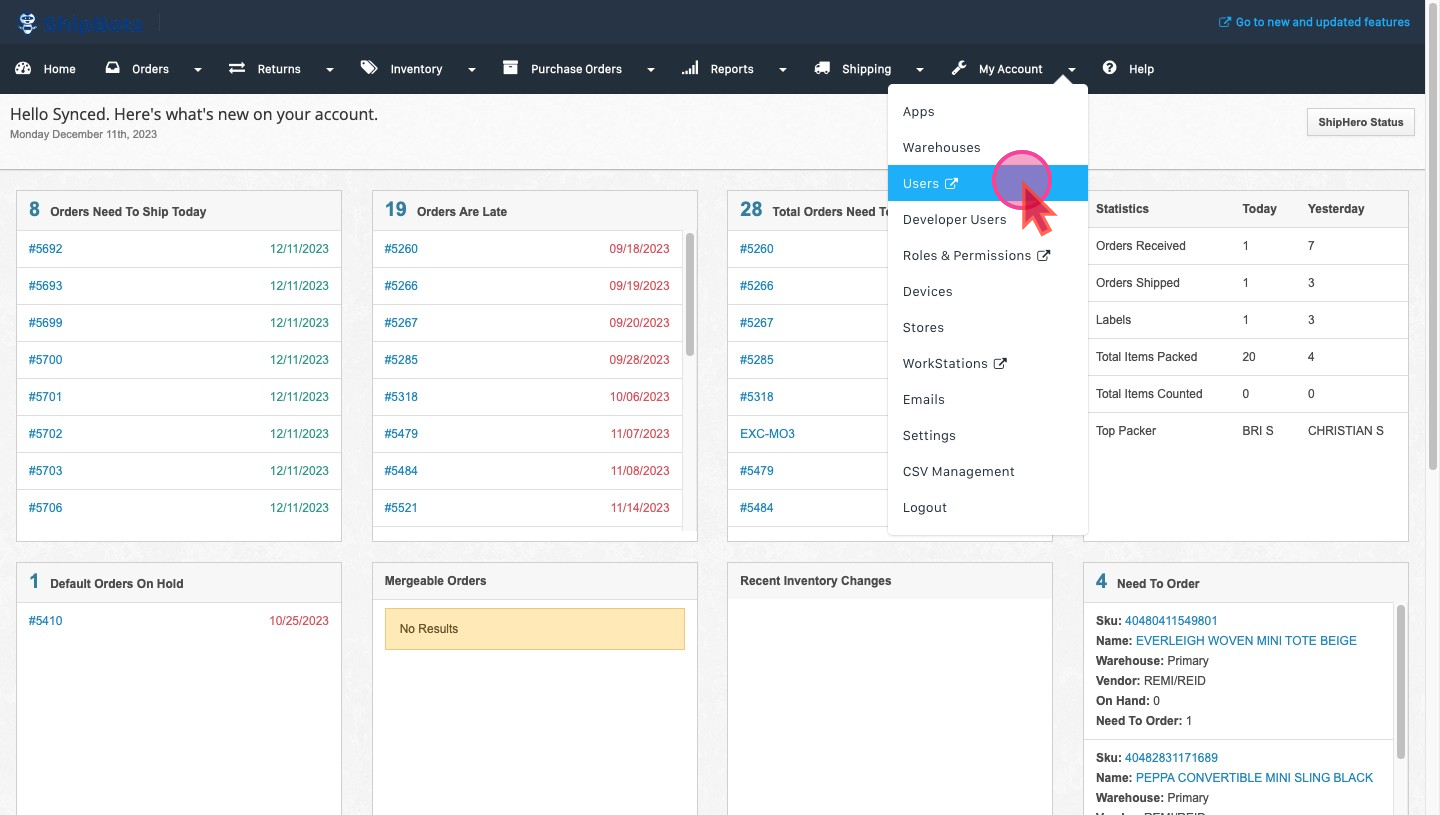
Step 2: Logging into shipping site
You will be directed to another site https://shipping.shiphero.com/users/ where you have to login with the same username & password
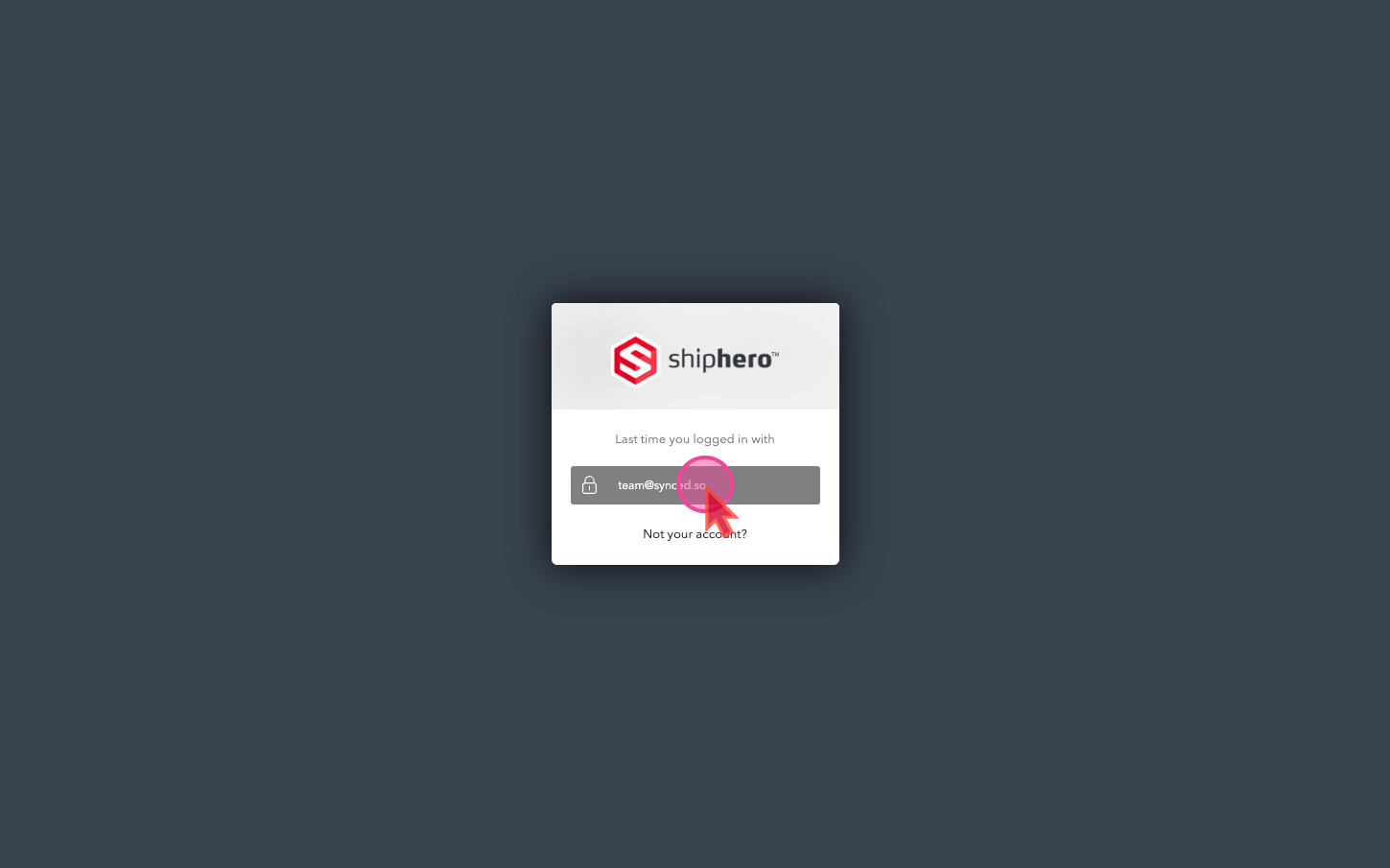
Create New User
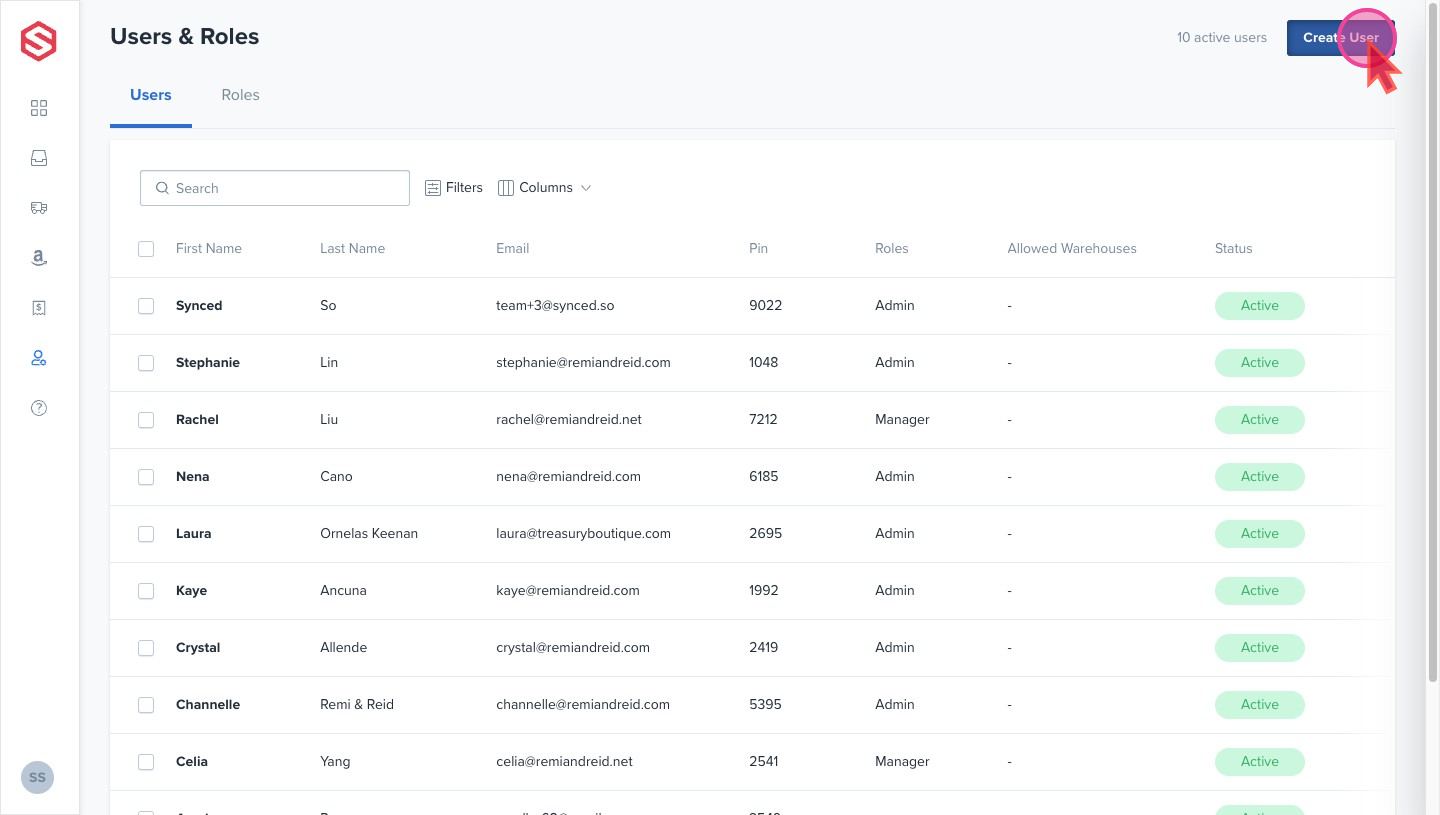
Steps to Add User Details
- Fill up the Users Detail and Activate it
- Only the default Warehouse has to be Selected before you can continue.
- Next Choose the Picking settings you want for this user, these are Optional
- Finally Assign the User a Role

You have now created a new user and have assigned them a role!
Did this answer your question?